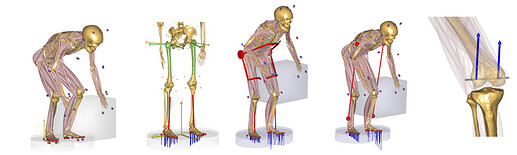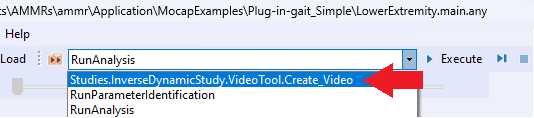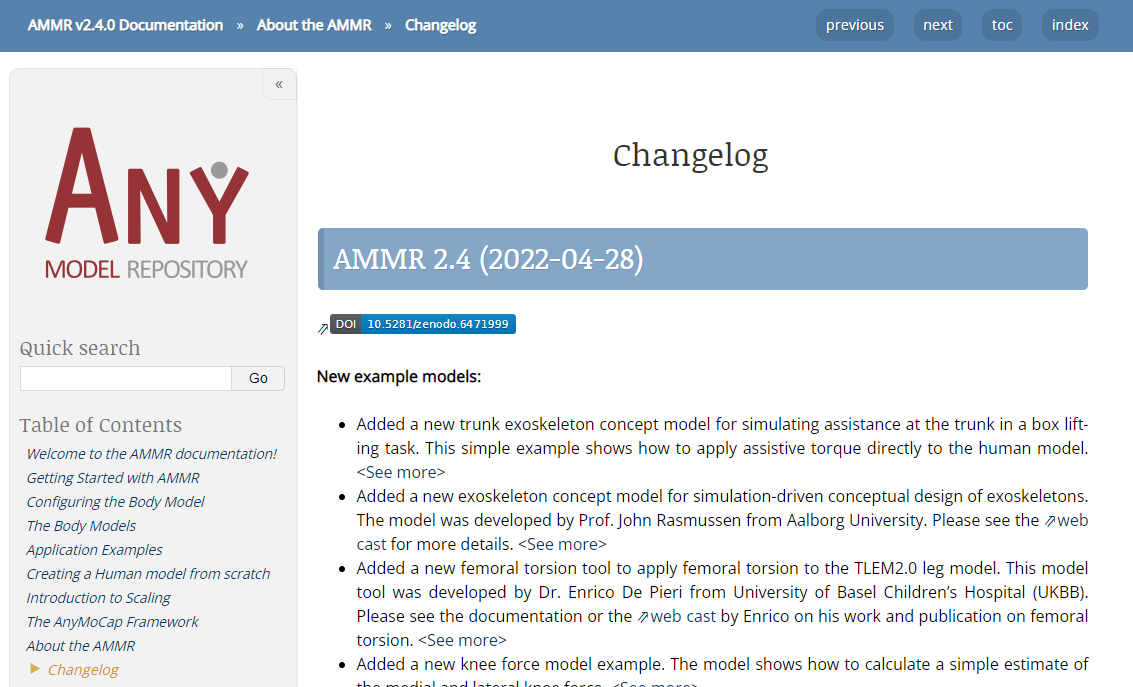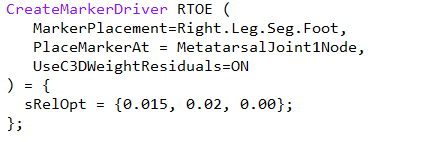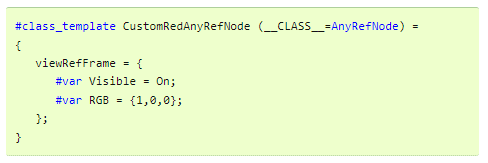We are very happy to announce the release of AnyBody version 7.4.
Here are some of the main changes and benefits:
New model repository
The new version includes the updated version of the AnyBody Managed Model Repository (AMMR 2.4) with many improvements and new model examples.
New Examples
- A new box lifting MoCap model to help users get started with Xsens based models that interact with objects in the environment

- A new morphing tool by Dr. Enrico De Pieri, to apply femoral torsion to the TLEM 2.0 leg model.

- A simple trunk exoskeleton model example showing how to apply assistive torque directly to the human model.

- Added a new exoskeleton model example by Prof. John Rasmussen from Aalborg University, showing how to apply simulation-driven conceptual design of exoskeletons.

- A knee force example model, showing how to calculate an estimate of the medial/lateral knee force in model with simple revolute axis knee joints.

New Video Generation Tool
The model repository has a new tool to create high quality videos (`*.mp4) with a single click.
Find the new VideoTool.CreateVideo operation under the study folder. This will automatically run the model, output still frames, and combine them into a video afterwards.
Many of the example models already have this tool enabled. The tool can easily be adapted/copied to other models. Look, for example, at the CreateVideo.any file in the MoCap model examples.
It is possible to control all aspects of the video like resolution, speed, camera positions, overlay icons etc. Here is an example of video (720x1080) generated with the tool.
Other AMMR improvmments
See the AMMR Change Log for a detailed list of improvements and bug fixes in the AnyBody Managed Model Repository.
New in the AnyBody Modeling System
The AnyBody Modeling System itself also includes many improvements and updates as well as bugfixes.
Most noticeable are a number of improvements to the pre-processor of AnyBody which makes it easier for users to create models.
Better support for user defined classes
User defined classes (i.e. #class_temple) are now much better supported, with syntax highlighting, a "Go to Class Template" in right click menu, and new syntax for creating custom classes of any type (not just AnyFolder).
-
User defined classes are syntax highlighted:
-
Right-click a class template to get "Go to Class Template"
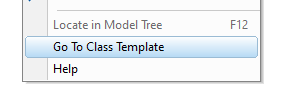
-
Class template can be any type with the
__CLASS__argument. This is an example of customAnyRefNode, with special colors.
See the full AnyBody Release Notes...
There are many more improvement and minor changes that we can not cover here. Take a look the
full release notes:
Then hurry up and download AnyBody 7.4 so you can try it your self. Updating is highly commended ![]()