Hi @Brian
You can generally right click classnames in the code editor and use "Locate in Model Tree" / F12 to find objects in the tree. For the model view you can double click objects and the model tree will expand to that object.
I've made a small gif of how to locate the export to stl operation from the model view.
What I do is i double click the implant object and right click the object from the model tree to find the export function.
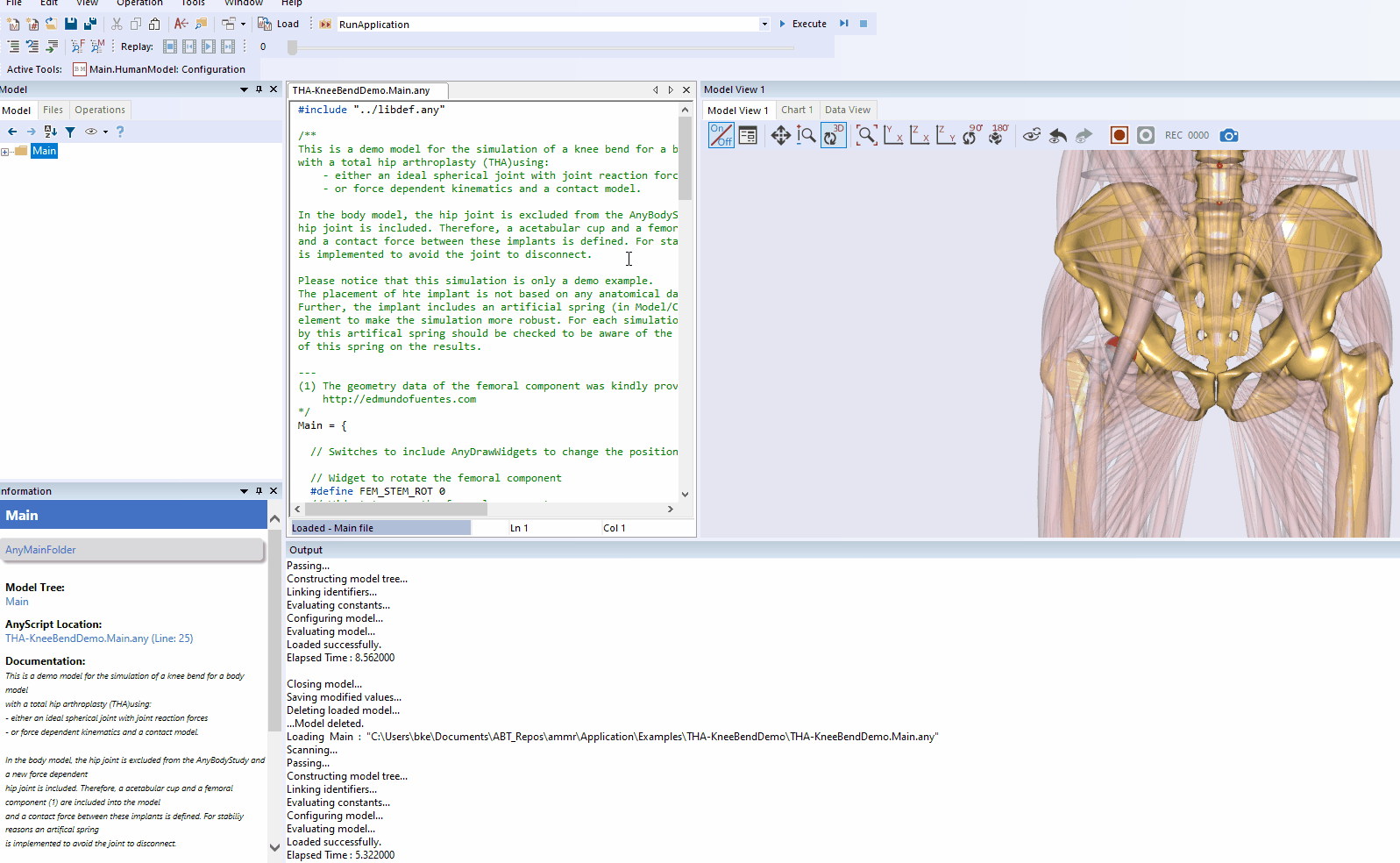
Best regards,
Bjørn