Hi, nowadays I am working on the modeling of exoskeletons. In this example, the exoskeleton model is connected to the musculoskeletal model at the three ports of power transfer, namely the torso harness, upper arm, and forearm cuff. The upper arm and forearm cuffs are attached at the midpoint of the upper arm and forearm, respectively. Both cuffs are modeled as cylindrical joints. I want to know how to build cylindrical joints in Anybody? For example, I want to build point B as a cylindrical joint attached at the position of the midpoint of points A and C. Could you give me some examples? Thanks!
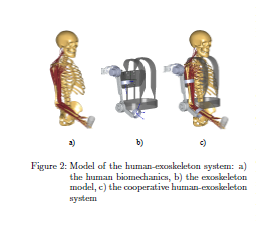
“Modeling and Analysis of Physical Human-Robot Interaction of an Upper Body Exoskeleton in Assistive Applications”
Best,
TJ
Hi Teajun
There is a native joint type in AnyBody called AnyCylindricalJoint which could probably be used for this. It requires two coordinates systems as input and then it creates the constraints associated with a cylindrical joint.
It could look something like this in hypothetical model:
AnyCylindricalJoint MyJoint = {
AnyRefFrame& ReferenceToFrame1 = ..Body.Right.ShoulderArm.Seg.Radius.ExoAttachmentNode;
AnyRefFrame& ReferenceToFrame2 = ..EnvironmentModel.Exo.Seg.C4.CuffNode;
Axis = z;
};
This is just a made up example. The joint is create between z axis of the coordinate system ExoAttachmentNode on radius and the CuffNode on the Exo.
Terrific! Thanks for everything you have done!
Best,
TJ
This topic was automatically closed 125 days after the last reply. New replies are no longer allowed.