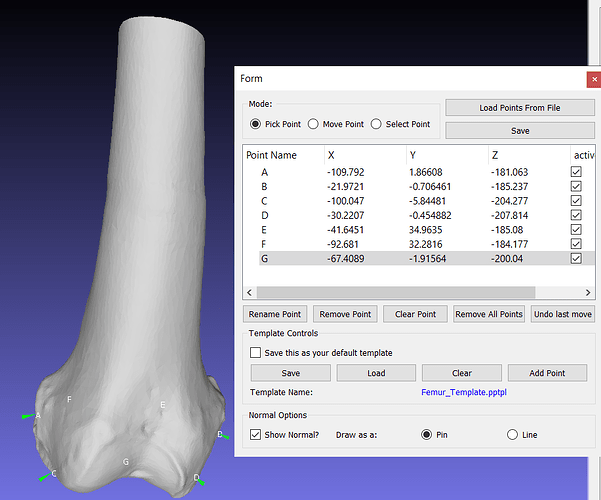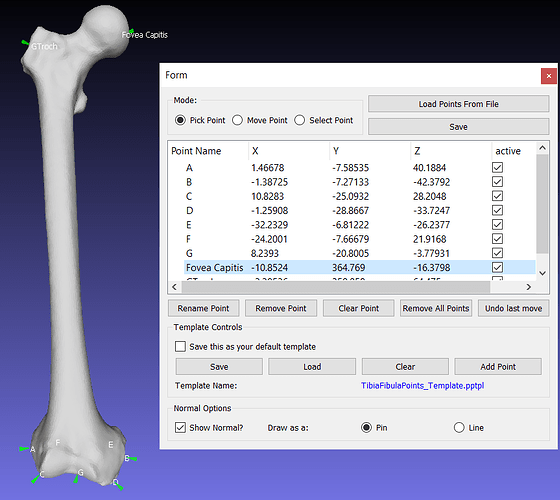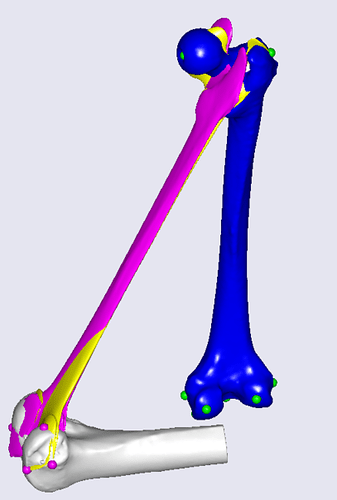Dear Pavel @pgalibarov
Thank you for the above advice. I read the comments/ feedback too many times and I implemented them accordingly. I however might have missed something based on my understanding to the comments or maybe I did not get the trick ![]() . I also tried to follow the steps discuss in the following post:Scaling a part of the bone but I am still lost!
. I also tried to follow the steps discuss in the following post:Scaling a part of the bone but I am still lost!
I am struggling because AnyBody is new for me. So, please bear with me.
I now have a partial target femur. Here is a link to the files: PartialBonesMorphing – Google Drive
You can find the STLs (partial target femur, and the source femur), AnyScript draft for morphing and the picked points (using Meshlab) for morphing.
Here are the selected landmarks at the distal part of the partial femur. You can also view them through Anyscript file in the google drive.
Similarly, I selected the same landmarks + two fake landmarks (Fovea capitis and GTroch) on the source bone to control the proximal side:
When I run the script (there might be something wrong in the script), I got really weird morphed bones!!!
When I do not use the fake landmarks, I get something like this:
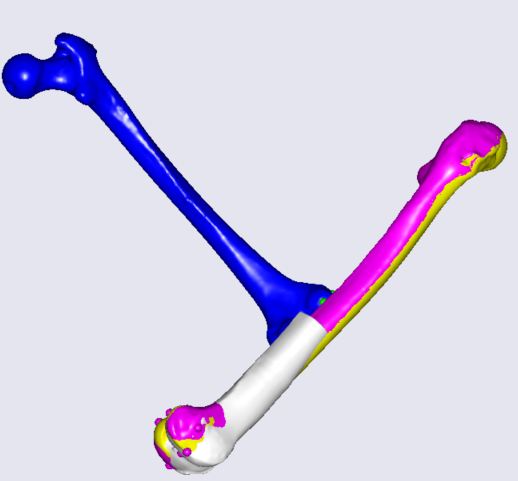
I appreciate your guidance.
Thank you in advance and thank you for your valuable time.
Best regards,
Omar