Yes, it is the right method in the described conditions. But not the only one.
Dear @pgalibarov
With your help I managed to perform partial morphing for the femur and the tibia bones.
Regarding the alignment of the target on the morphed source bone, I used the following and it works (I got about 95% match with the external morphing script) ![]()
//To register any STL, nodes etc.. Only proximal landmarks are used because these points belong to each STL separately (Using P0 and P1 does not work):
AnyFunTransform3DLin2 RegistrationTransform = {
Points0 = Main.Studies.HumanModel.SubjectSpecificScaling.Right.Shank.proximal_tibial_landmarks_target;
Points1 = Main.Studies.HumanModel.BodyModel.Right.Leg.Seg.Shank.Scale(Main.Studies.HumanModel.SubjectSpecificScaling.Right.Shank.proximal_tibial_landmarks_source);
Mode = VTK_LANDMARK_RIGIDBODY;
};
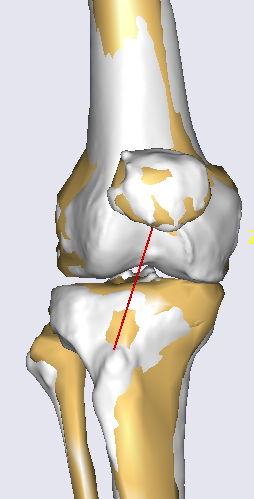
//=======================================
Now, the next step is to redefine the femur and tibia coordinate system (CS) "Center and axes" for the knee joint. As I understand, the femur and the tibia centers would be almost at the same point (to build the revolute/ hinge joint and preserve the shape of the joint) like the following: (Red= femur CS of the knee joint, Yellow=Tibia CS of the knee joint) and similar scenario for the patellofemoral joint (femur and patella CS for the patellofemoral joint in green).
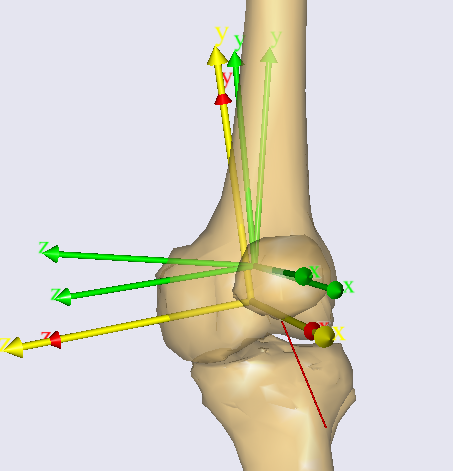 .
.
the CSs you see in the figure were there in the model template I have and it uses Analytical surface fitting technique using MATLAB. I have a bit of an idea of how to find the the center of the femur in both joints (TF and PF) with the use of the data points to fit the cylinder (femur condyles for TF joint, and femur groove for PF).
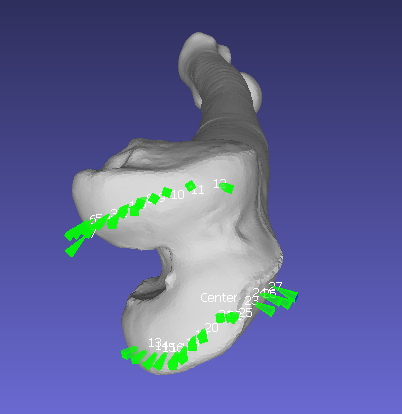
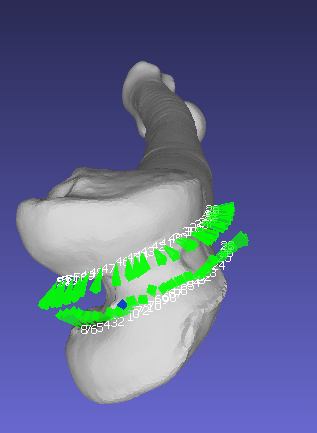
However, there was nothing in the model template to help me find that CS of the tibia and patella bones. What data points should be picked for the tibia for instance to find its center for the knee joint (similar to the patella for PF joint)? and in what direction (mediolateral? anteroposterior? etc.)
Is there an easy and direct way/ software to redefine the knee joint sRel and ARel for the femur and tibia, and the PF joint sRel and ARel than surface fit technique?
Is there a way to do it in AMS?
Best wishes,
Omar
Hi Omar,
I think it would be best if you can check with the author of this model template that you have about how they defined the Tibia and Patella CS. Otherwise, there is probably some literature out there that can describe some methods on how to extract joint centers from the bone surface of tibia/patella only.
You can read more about the TLEM model in the AMMR documentation page and eventually in references listed on the page. In the AMMR, there is also an option to use joint definitions based on bony landmarks (using medial and lateral epicondyles on the femur).
If you want to define your own joint, then you must also come up with the logic to define this joint. The software can't come up with the logic of how the joint center must be defined. There are tools in the software that can help you in implementing whatever logic you choose (for example, AnySurfCylinderFit, that can fit a parametric cylinder to a point cloud).
Having said that, I think if you have a combined scan of the leg, then you just need the joints center on the femur. To be honest, the axis of rotation is the most important. You can define the medial-lateral location on the axis arbitrarily (or on some convention, e.g., midpoint of the epicondyles). Then, if you can place all the bones in this scanned position (and you know the joint angle in advance, e.g., the scan is in neutral position), you can measure the joint center on the femur in the tibia and patella segmental frame using AnyKinLinear and AnyKinRotational. And, then you simply define reference nodes on the tibia and patella using these values.
Best regards,
Dave
This topic was automatically closed 125 days after the last reply. New replies are no longer allowed.