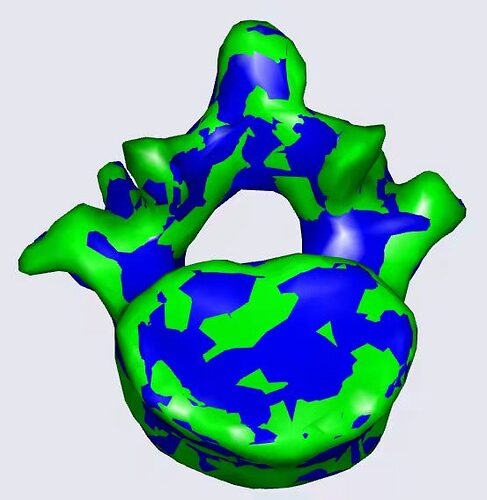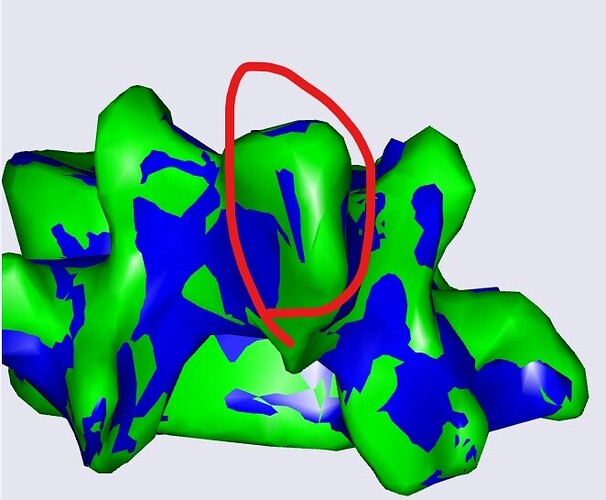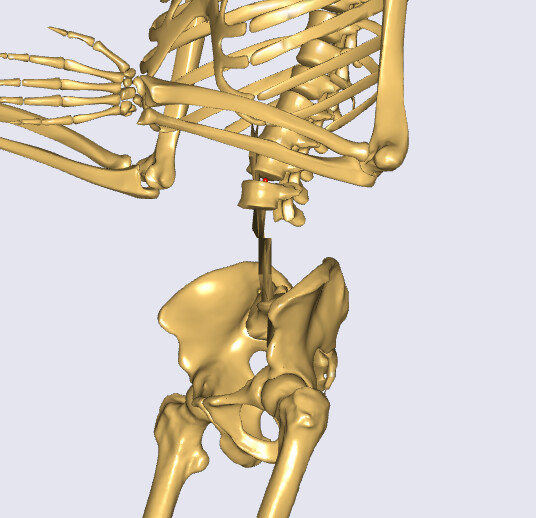Hello, I would like to achieve scoliosis using a personalized model.
In the medical image-based scaling in Lesson 15, how to ensure that the landmarks of the two bones correspond one-to-one? Is there a way to automatically select landmarks? I can't achieve the effect in the tutorial with my own selection with the mouse.
Another question is that I want to learn about spinal rhythm, is there any related tutorial.
Hi @Hao and welcome to the forum!
We do not currently havea tutorial on the spinal rhythm, you shouldbe able to learn something about it from this reference:
- Ignasiak, D., Dendorfer, S., Fergusson, S.J. (2016), “Thoracolumbar spine model with articulated ribcage for the prediction of dynamic spinal loading”, Journal of Biomechanics, vol. 49 (6), pp. 959-966.
regarding the image morphing, there is no automatic way of selecting points inside the AnyBody Modeling System.
You should select well defined bony landmarks and ensure that the sequence of points in the source and target arrays are the same.
Best regards,
Bjørn
Hi Bjorn, thank you very much for your reply.
I'm trying to scale a vertebra, and I've picked a lot of points, but it doesn't work out very well. There is a big gap between my target bone and source bone. Just like the picture. What should I do with the model next? Is it to select more points?
best regards,
Hao
Hi @Hao
From the initial look of it, it does not look bad.
If you think it is not good enough, then yes you can try and increase the number of points.
If you are morphing the anybody vertebrate STL to a target bone then you might also be limited by the coarseness of the source bone.
It seems that muscle and ligament attachment points are pretty close so you should be able to work with it as is.
Best regards,
Bjørn
Hi Bjørn, thank you very much for your last reply. I'm very sorry to bother you again.
(1) I'm trying to put the zoom file into the model, but I'm running into a problem. as pictured.
(2) I tried using
AnyDrawPointCloud ptcl ={
Points = .test;
Points3D = On;
RGB={1,0,0};
};
Showing the points I selected, they don't appear on the vertebrae. In Meshlab I'm sure I'm selecting points on the vertebrae, which confuses me.
Also, I have attached the file.
Q.zip (2.6 MB)
Best regards,
Hao
Hi @Hao
Have you checked that no other transformations are working on the segments?
Can you visualize the points ?
are you morphing one vertebrate or all 5 ?
Best regards,
Bjørn
This topic was automatically closed 125 days after the last reply. New replies are no longer allowed.