The software opens normally and can input code, but when pressing F7 to run the code, a white screen will appear, and then you need to use Task Manager to close the software.
Hi Hong,
Welcome to the AnyScript Forum!
It's hard to say what is causing this without any idea of your model. Can you share your model? Is it a standard AMMR model, or have you made some changes to the model? Can you also tell the AMS and AMMR version you are using?
Best regards,
Dave
Hi Divyaksh S. Chander,
Thank you for your reply,I am currently using AnyBody7.4 version.I am using the standard AMMR model without any modifications. After importing the standard model, the text editor displays the code. At this time, when pressing F7 to load the image model, a white screen will appear and the software will not respond.
I feel that this issue has nothing to do with the model. Regardless of the model code, as long as the model is loaded in the text editor F7, this situation will occur.
Best regards,
hong
SYS1 SeverityFatal error ErrorUnknown error ‘Optional additional message’
An unknown error is an error that is not handled properly by the system or by the module indicated in the message. In other words, this is not supposed to happen. If an unknown error do occur, it could mean that data in memory has been corrupted and unpredictable behavior could be the result. Therefore, it may be necessary to restart AnyBody after such an error. Please contact AnyBody Technology in case of any reproducable Uknown error.
Hi Hong,
Can you please share a screenshot of AnyBody window when this happens? You are welcome to write to us at support(at)anybodytech(dot)com, so we can have the right people look at the error.
Best regards,
Dave
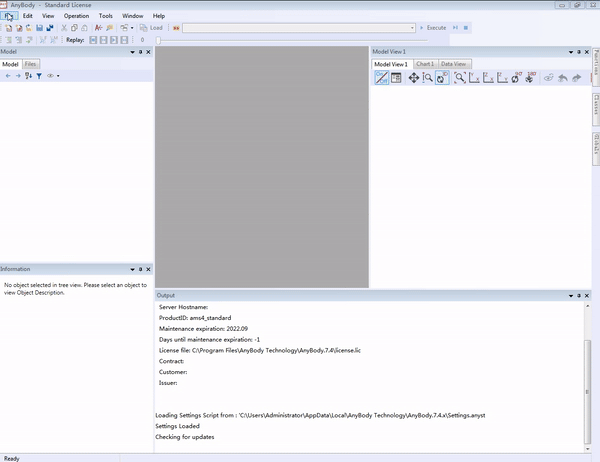
Dear Divyaksh S. Chander,
The computer will crash when the screen turns white.Is it because the file is lost? It used to work normally, but once I opened the software, it suddenly became like this
Best regards,
hong
Hi Hong,
The most likely cause of this behavior, is that the graphics adapter in the computer doesn't support anti-aliasing in OpenGL.
I would suggest that you try doing the following:
- Start AnyBody and do not try to load a model. Make sure this is the only running instance of AnyBody.
- Select the menu Tools->Settings to open the AnyBody Settings dialog window.
- Find the values "Settings.Model_View.AntiAlias", "Settings.Chart.Chart_View.AntiAlias" and "Settings.Camera.AntiAlias" and change them to be 0 instead of 4.
- Close the Settings window and close AnyBody.
- Start AnyBody and try to load a model.
Hi JD Thomsen,
Thank you very much for your reply. I changed the settings after reading your suggestion, and now the software can load the model normally. Thank you again for your reply.
Kind Regards.
T
This topic was automatically closed 125 days after the last reply. New replies are no longer allowed.