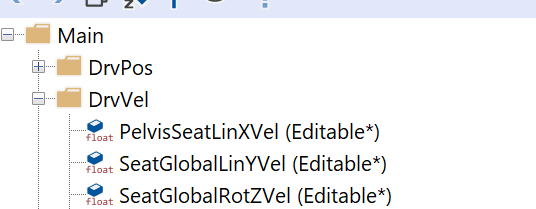Hey Everyone,
We currently have a project, where we want to study the influence of CMD (Cradio mandibular Dysfunction) on the movement of the Jaw. Therefore we have collected al lot of data. Because we have a lot of Patients we had the idea to use a Python Script to automatize the Scaling Process. Therefore we worked through these Tutorials: AnyPyTools’ documentation! — AnyPyTools documentation.
In the Section Creating many macros they introduce a simple parameter Study. We now tried to do the same with our Mandible model. At first we just wanted to Change one Value once and then run the Simulation and dump the Values. But unfortunately there seems to be a problem with the SetValue command. Maybe someone can help to explain, why it wont work. Here is the Python code and the Log with the Error:
from anypytools.macro_commands import (MacroCommand, Load, SetValue, SetValue_random, Dump, SaveDesign, LoadDesign, SaveValues, LoadValues, UpdateValues, OperationRun)
from anypytools import AnyPyProcess
from anypytools import AnyMacro
import numpy as np
macro = [
Load('MandibleChewingAndClenching.main.any'),
Dump('Main.Model.ScaleMandibleX'),
UpdateValues(),
SetValue('Main.Model.ScaleMandibleX', 0.85),
UpdateValues(),
OperationRun('Main.RunApplication'),
Dump('Main.Study.Output.Abscissa.t'),
Dump('Main.Study.Output.TMJ_Forces.TMJ_ForceR'),
Dump('Main.Study.Output.TMJ_Forces.TMJ_ForceL'),
]
app = AnyPyProcess()
output = app.start_macro(macro)
Logfile:
########### MACRO #############
load "MandibleChewingAndClenching.main.any"
classoperation Main.Model.ScaleMandibleX "Dump"
classoperation Main "Update Values"
classoperation Main.Model.ScaleMandibleX "Set Value" --value="0.85"
classoperation Main "Update Values"
operation Main.RunApplication
run
classoperation Main.Study.Output.Abscissa.t "Dump"
classoperation Main.Study.Output.TMJ_Forces.TMJ_ForceR "Dump"
classoperation Main.Study.Output.TMJ_Forces.TMJ_ForceL "Dump"
######### OUTPUT LOG ##########
AnyBody Console Application
AnyBodyCon.exe version : 8. 1. 4. 12797 (64-bit version)
Build : 20335.7200
Copyright (c) 1999 - 2025 AnyBody Technology A/S
Current path: g:\Daten_Johann\CMD_Projekt\Python_Test\20250805_AMMR_DIBASYS_JMAmotion_FK\Application\Validation\MandibleChewingAndClenching
Macro command > load "MandibleChewingAndClenching.main.any"
Loading Main : "g:\Daten_Johann\CMD_Projekt\Python_Test\20250805_AMMR_DIBASYS_JMAmotion_FK\Application\Validation\MandibleChewingAndClenching\MandibleChewingAndClenching.main.any"
Scanning...
AMMR version detected : 2.4.3
'System.Compatibility.AnyBody75_AMMR24_CompatibilityOnOff' set to :On'
WARNING(SYS7) : : 'AnyBody75_AMMR24_CompatibilityOnOff' : Compatibility mode auto-detected : AMMR 2.4.x or earlier has been detected and associated compatibility setting has been turned 'On'
- AnyMuscle::MuscleModel is renamed to '_MuscleModel' to avoid conflict with AMMR definitions.
It is recommended to update to a newer AMMR, or set this compatibility-mode to 'Off' and fix conflicts in your own version.
Parsing...
Constructing model tree...
Linking identifiers...
WARNING(SYS3) : g:\Daten_Johann\CMD_Projekt\Python_Test\20250805_AMMR_DIBASYS_JMAmotion_FK\Body\Mandible\SymmetricMandible_AU\Jnt.any(27) : 'ReactionForceTMJ_R' : 'AnyGeneralMuscle' : Deprecated class : The 'AnyGeneralMuscle' class is deprecated and will eventually be removed. Please consider replacing it by 'AnyMuscleGeneric' or 'AnyRecruitedActuator'.
WARNING(SYS3) : g:\Daten_Johann\CMD_Projekt\Python_Test\20250805_AMMR_DIBASYS_JMAmotion_FK\Body\Mandible\SymmetricMandible_AU\Jnt.any(57) : 'ReactionForceTMJ_L' : 'AnyGeneralMuscle' : Deprecated class : The 'AnyGeneralMuscle' class is deprecated and will eventually be removed. Please consider replacing it by 'AnyMuscleGeneric' or 'AnyRecruitedActuator'.
Evaluating constants...
Configuring model...
Evaluating model...
Loaded successfully.
Elapsed Time : 0.205000
Macro command > classoperation Main.Model.ScaleMandibleX "Dump"
Main.Model.ScaleMandibleX = 0.82999999999999996;
Macro command > classoperation Main "Update Values"
Updating expressions...
...Finished updating expressions
Macro command > classoperation Main.Model.ScaleMandibleX "Set Value" --value="0.85"
ERROR(OBJ1) : g:\Daten_Johann\CMD_Projekt\Python_Test\20250805_AMMR_DIBASYS_JMAmotion_FK\Application\Validation\MandibleChewingAndClenching\MandibleChewingAndClenching.main.any(68) : 'ScaleMandibleX' : 'Set Value' operation on this value-object is not allowed
Macro command > classoperation Main "Update Values"
Macro command > operation Main.RunApplication
Error : Main.RunApplication : Select Operation is not expected or object is not AnyOperation.
Closing model...
Saving modified values...
Deleting loaded model...
...Model deleted.
Thanks in Advance
Johann